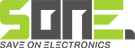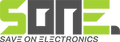Buying a new laptop in 2022 | SONE Suggestions & Offers
Buying a new laptop? Let us help - important info below.
If you've not had a new laptop in a while, or even ever, it can be tricky to know where to start the search. Here at SONE (Save on Electronics) we've tried to make it a little easier for you and with any luck get you on your way to a shiny new machine.
Below I'll breakdown some of the main brands, and models, from a selection of the main manufacturers such as HP, Dell, Lenovo, Acer, Asus, Razer and so on as well as the current hardware options.
Where to start:
Choose a type of laptop:
What are you looking for in a laptop? Whether it's gaming or productivity, business or for the kids, it's important to know what you actually need before you start.




Gaming: These laptops are exactly what they say on the tin, powerful, modern laptops designed to play the latest and greatest video game titles. That's not to say they can't be powerful workhorses as well, but the gaming laptops are typically best for gaming first, and work second.. or third.. or later. We don't judge!
Productivity: Be it at home, or at work, these laptops are most suited for getting stuff done! Usually thin and light, they're designed to be easily portable with longer lasting batteries. These machines often don't include a graphics card, and instead rely on the CPU for most of the computing tasks.
Convertible: Laptop-Tablet combos! Most often with a 360° hinge that allows the keyboard to rotate entirely behind the screen transforming the device into more of a tablet. They always feature a touchscreen interface and sometimes work especially well with a stylus.
Business: These machines are designed to just keep on kicking, they usually have higher than average build quality and tend to include pro versions of the Windows operating system.
Home: Then we have our home use laptops. General purpose laptops that can do a mix of everything. Perfect for watching Netflix, web browsing or keeping the kids busy.
Of course there can be a lot of overlap between these categories. This is more helpful than you'd think as it basically means you can use one laptop for more than one type of thing. This is especially true for the higher end machines such as Dell XPS or the RazerBook 13.
Choosing a brand:
The next step is to decide on if you have any manufacturer preferences, most of the main players directly compete with each other releasing models that are very similar to the others, so unless you specifically have a preference as to looks or brand loyalty, you can skip this step.
The main consumer options we offer are:
Each have their pros and cons and some definitely have fan favourite models out there. A great example of this is the Dell XPS line or the LG Gram series, both very popular, with numerous options and variations to choose from.
Brand specific models:
Model names and product series can be a bit of a minefield, so below I'll outline some of the main options and maybe a few that you hadn't heard before. Click on any of the below to be taken to a selection of examples of each model.
Acer: Aspire, Swift, Predator, Nitro, Chromebook
ASUS: TUF Gaming, ZenBook, VivoBook
Dell: Latitude, Inspiron, XPS, Alienware
HP: Pavilion, Envy, Spectre, Omen
Lenovo: IdeaPad, Yoga, ThinkPad, Legion
Razer: Blade, Blade Pro, Book
LG: Gram
As mentioned above, a lot of these are directly competing model to model, XPS, Spectre, Gram, ZenBook & Razerbook are very similar and compete for the higher end market.
The Aspire, Pavilion, IdeaPad, Vivobook models are similar but tend to be far more budget friendly. Anything ranging from very low cost to medium-high budget options.
Most of the brands we carry include a gaming option, or even sub-brand in the case of Dell Alienware. Predator, Nitro, Alienware, Omen, Legion, Blade & Blade Pro are the well known gaming line ups, though there are a couple of extras such as the Dell Inspiron G3 models.
If you're completely stuck for what you need, just get in touch! We'll be more than happy to advise, especially if you know the minimum specs you need or have a specific set of programs you'll need it to run.
Thanks for reading and I hope this helps!